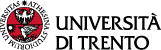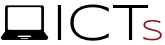Access link: address to access the service (in the case of online services). It can request authentication (usually through university credentials or SPID, in some cases with specific local service accounts)
Availability: basic information on the timing and / or conditions of access to the service, including any maintenance windows. For example 24x7 means that the service is active 24 hours a day for 7 days a week
Coordinator: point of reference in the management of a range of services and in decisions concerning him; this figure can have a technological and / or functional component, and represents the service both internally to the IT Department and to external stakeholders
Documentation: information materials accompanying the service (FAQ, guidelines, projects ...). In some cases guidelines are available upon authentication
Features: properties and technical features of the service
Need help?: Help form that sends the request to the appropriate address
Options: possible different ways in which the service is provided
Setting: group of similar services, or set of alternative services, which aim to achieve the same purpose
Prerequisites: profiling, competence, technological equipment or other prerogative that must be possessed to use the service
Price: any amount (in cash or exchange goods) that the end user or the membership structure is required to pay to enjoy the service
Profiling: indicates if and how the access to the service are differentiated according to the user's role
Purpose: purpose that the service aims to achieve
Release date: date when the service was released
Service: not tangible asset that transfers value to a user facilitating the achievement of the expected results
Service request: instructions to start an application to access the service (link to an online form or an indication of a contact for information)
SLA: Service Level Agreement, estimated time within which the support request is taken into consideration. For example 8x5xNBD (Next Business Day) indicates that the report will be taken on board within eight working hours of the day after
Support: approaches to be used to request help: by contacting your user support (former "IT Presidium"), or by connecting to the platform https://servicedesk2.unitn.it/ to "open a ticket", or fill in the form suggested.