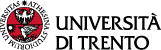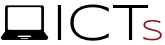The username is typically name.surname@unitn.it and it is used to login to access the services. The username is typically name.surname@unitn.it (or variations) in combination with the UniTrento password.
You can use the widget in the myunitn website, to easily access to the “Google Apps” services. The already recognised user may access without inserting your password again.
You can access directly using the link http://mail.g.unitn.it/ , browsing on Google. In this case pay attention to the field required by the application: to access Google you are often required to have an email address. Therefore you need to use your “main email address” (you cannot access using an alias), which can be different from your username.
FAQ
General information
The Gmail mailbox is one only. It is a container for all email items you receive and send. More than one address can be connected with the same email mailbox: one default address (main email) and other secondary ones and/or alias. Usually the part which changes is on the right side of @
If you have more than one role at UniTrento (e.g. you are a student and a staff member) you could have:
- a main email address like name.surname@unitn.it
- an alias, like surname@unitn.it
- a secondary email address (as a student) like name.surname@studenti.unitn.it
Be reminded that all email items sent to your main and secondary email addresses will be delivered to the same mailbox. If you send a message, you can choose the sending email address (you can use name.surname@unitn.it for professional messages, name.surname@studenti.unitn.it when you will write to a professor or to the Students’ Helpdesk, as a student). If you do not choose, your main email address will be used as a default.
Check the FAQ “What are my Google email addresses issued by UniTrento? for more information
If you want to change your outbox email address please read here:
https://support.Google.com/mail/answer/22370?hl=it .
You will set your alias as senders and you can choose every time which one you wish to use.
To obtain this information you can follow two different procedures:
A) Access using the widget on the myunitn website (“Google Apps”, available in the Widget Centre) and click on the link of the widget “My email addresses”. In this way you will be recognised as authorised user and you will not need to log in again.
B) Access using your UniTrento credentials on the link http://mail.g.unitn.it/; after logging in access the link https://security.google.com/settings/email and check that you see the information of your account .unitn.it.
You find your “Main Email address” indicated as “Main Email”. The others are further email addresses (“alias”) associated with your mailbox. If the viewed email addresses do not end in .unitn.it, you are probably viewing the information regarding your personal Google email account.
Yes, you will use your UniTrento password because all Google Apps for Education services are based on our authentication systems.
The archive storage capacity is unlimited, both for email items and for documents.
The procedure to change your password is the one you follow to change your UniTrento password (the password is the same to access the Google Educational Services). See icts.unitn.it/en/password
If someone sent you an email and got an automatic bounce message that says, "Unauthenticated email from [email domain] is not accepted due to domain's DMARC policy,” please see https://support.google.com/mail/answer/2451690?hl=en
If you send an email to someone with an adress @unitn.it and got an automatic bounce message that says, "Unauthenticated email from [email domain] is not accepted due to domain's DMARC policy”, please see https://support.google.com/mail/answer/2451690?hl=en
No. We signed an Education agreement and your privacy is guaranteed. More information: https://support.google.com/a/answer/60762?hl=en
Yes, of course. The two accounts will stay separate. If you use a browser to access the services you may use the two mailboxes alternatively. If you use two Chrome browsers you will be able to access the two accounts simultaneously, creating two separate profiles. Read the FAQ: “How can I manage different profiles with the Chrome browser?”
Yes (please read the instructions on https://support.google.com/mail/answer/10957?hl=en). Be reminded at the incoming items towards UniTrento (i.e. when you write to UniTrento professors or offices) must be sent from your UniTrento official email address and not from your private email addresses.
You can activate the offline mode if you use your Chrome browser, to access your email account, contacts, calendars and documents saved on Google Drive. If you edit any items, the changes will be synchronised when the computer is online again. The email offline mode archives locally only the activity of the last 30 days.
Yes, the mailing list service will remain active and available for our users.
Contact your User Support to find an optimal solution for your needs.
The Google Apps widget is always present in MyUnitn, no installation is required.
Some countries (see the list on the page https://support.google.com/a/