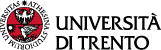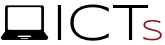The Gmail mailbox is one only. It is a container for all email items you receive and send. More than one address can be connected with the same email mailbox: one default address (main email) and other secondary ones and/or alias. Usually the part which changes is on the right side of @
If you have more than one role at UniTrento (e.g. you are a student and a staff member) you could have:
- a main email address like name.surname@unitn.it
- an alias, like surname@unitn.it
- a secondary email address (as a student) like name.surname@studenti.unitn.it
Be reminded that all email items sent to your main and secondary email addresses will be delivered to the same mailbox. If you send a message, you can choose the sending email address (you can use name.surname@unitn.it for professional messages, name.surname@studenti.unitn.it when you will write to a professor or to the Students’ Helpdesk, as a student). If you do not choose, your main email address will be used as a default.
Check the FAQ “What are my Google email addresses issued by UniTrento? for more information