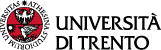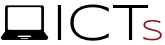Google TakeOut is the official procedure to export your data from the Google products you use (Gmail, Calendar, Groups, Contacts, Google +, YouTube, etc.).
Google TakeOut is the official procedure to export your data from the Google products you use (Gmail, Calendar, Groups, Contacts, Google +, YouTube, etc.).
As described in Google Help, this procedure allows users to create an archive to keep for their data and then use them in another service.
Once you go to this website and sign in to your Google account, TakeOut will allow you to:
- select the data you want to export from the Google products
- choose the format for your data archive
- set the maximum archive size
- choose where to store your archives after zipping them
Among the save target options are listed the main Cloud Storage services, such as Dropbox and Microsoft OneDrive. If you use one of these options, Google will immediately store your files where you choose to.
Otherwise you can download your data: after creating your archive, you can choose to let Google send you a link via email so that you can download it to your personal device.
".mbox" is the file format used for the data sent by email: such format can be imported as a native one by some email clients; other clients (e.g. Outlook) need to use a specific third-party tool to import it.
You can read your messages from Gmail in Microsoft Outlook using a tool called IMAP: this tool will convert you .mbox files into .pst files, it is therefore advisable to use the client Thunderbird.
In this page you can also find some attachments showing how Google TakeOut works and how to import .mbox files with Thuderbird.
Contacts
If you need support for the TakeOut procedure or during the installation and configuration of your email client, you can book assistance online at http://servicedesk2.unitn.it. For further information, please contact gsuite.admin@unitn.it.