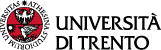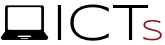DashboardDU provides the members of the University of Trento with a collection of dashboards that can be used for self-evaluation and to make informed decisions in various settings: research performances, degree programs and courses, and human resources.
FAQ
Digital University: Dashboard
Access to DashboardDU and its dashboards depends on the user’s role in the University. According to their roles, the system administrator is in charge of assigning profiles to users. Some dashboards are only available to people with institutional or managerial positions and focus on data concerning the whole University (the “GOVERNANCE” profile) or a single academic department or centre (the “DIRECTOR” profile, assigned to the director and her delegates). Other dashboards are available to each member of the university community and are based on their own data (the “INDIVIDUAL” profile), for self-evaluation purposes. Other dashboards are available to all members of the university community (the “UNIVERSITY” profile), as they are based on publicly available data. People with more than one role may choose among different profiles. For example, once profiled by the system administrator, department directors would select “INDIVIDUAL” when they wish to monitor their own publications, and “DIRECTOR” to explore data about the publications of the members of their department.
Navigating DashboardDU and its dashboards is quite intuitive. The header displays the user name and allows users to select the profile that they wish to use in the session (it can be changed at any time). It also allows users to logout at the end of the session.
A navigation menu is located on the left under the Digital University logo. The menu provides a list of available dashboards, organized in categories. Once a specific dashboard is selected from the menu, the menu is collapsed to leave more space to the dashboard. The menu can be made visible again by selecting the arrow icon on the left. The name of the dashboard currently displayed is shown next to the Digital University logo, at the left side of the header.
At the opposite side of the header, an information link (
Finally, different widgets with statistics and graphs are presented within each dashboard. In many cases, by clicking on specific entries of a chart or table, users can filter data and obtain the same analytics for the selected sub-set of data. The top left corner under the header provides information on the selected filters and allows users to remove filters.
DashboardDU uses data extracted from several databases of the University of Trento and from available external Open Data sources. We first select statistical indicators by balancing priorities set by department directors and data availability. We then select data based on statistical indicators requirements. Users are invited to read information provided under the information link (
Source databases were designed and developed in view of specific administrative and management processes, and the data they contain has been organized accordingly. DU came at a later stage and its purpose is to reuse data contained in those databases, as a valuable resource for informed decision-making. That is why data is not always appropriate for the functions of DashboardDU. Known limitations are described under the information link (
DashboardDU has been designed to monitor statistical indicators. Downloading data is currently out of the scope of DashboardDU .
Access is granted only to university staff playing a crucial role in internal monitoring and evaluation with the goal of improving overall quality, productivity and sustainability. Please consult the privacy statement of the service and of the data sources for further details.
Please contact the DU helpdesk if – after reading the methodological information ( 
It depends on the specific data source. Data extracted from UniTrento’s databases are updated once a day. Data from other internal sources and data from external databases are extracted and updated less frequently, in consideration of the monitoring objectives and the time required for data pre-processing. The update date of these data is reported in the methodological information (