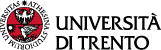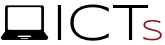Guidelines for safe use of your mobile device.
Smartphones, tablets and all the mobile devices connected to the network have become tools to which we rely - often unconsciously - a lot of personal information: access credentials, directories and telephone numbers, emails and messages, information on your position and travel, and much more. The case in which an attacker takes possession of this information has consequences that should not be underestimated: they could be unpleasant and even lead to pecuniary loss.
If the device in matter is used for working activity, or if it is used in the workplace, it is also necessary to consider the most recent security rules, very strict, especially if the stolen data can cause damage to the company itself (for example if stolen data are used to access fraudulently confidential files): in this case the responsibility is also attributed to those who have not observed the minimum security measures necessary, that is, to the holder of the device.
Awareness, prudence and caution are essential so that these useful work tools allow us to manage information in a secure manner.
The National CERT (Computer Emergency Response Team) is the Body appointed by the Presidency of the Council of Ministers for the management of computer security incidents, and has prepared the attached document in the Download box at the bottom of the page. It briefly describes the recommended measures to be taken to secure your smartphone; in particular:
- always lock the device when you're not using it, using a PIN (numeric code) or fingerprint
- uses encryption for all the contents of the phone. In the latest generation devices, encryption is enabled by default, but is often not configured for external memory cards (SD); in the old models it is still available, but must be activated from the "settings> security" menu, (preferably after having made a backup of the data)
The phone service technicians (phone@unitn.it) are available to provide support and information.