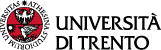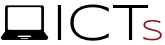From June 14, the login page for accessing the University's online services is updated by adding, alongside the usual possibility of authenticating with University credentials and SPID, a new method that allows you to use your own CIE.
This is the appearance of the new login page that is adopted starting from June 14 and which differs slightly from the current one:
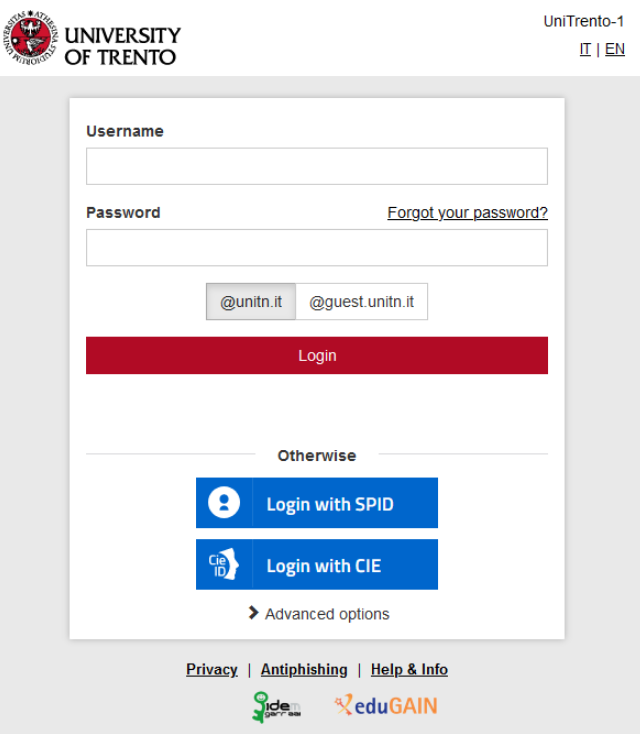
What changes:
- UniTrento services can also be accessed with CIE (Electronic Identity Card): by clicking on the "Enter with CIE" button;
- the "Enter with SPID" button changes appearance, adapting to the standard AGID format;
- it will no longer be possible to use the TS-CNS (Health Card - National Service Card) as an authentication tool.
For further information:
ICTS site, account & password section https://icts.unitn.it/en/account-password
For support requests: account.help@unitn.it
Published on