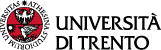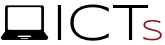Do you want to communicate via audio / video with friends or colleagues in a simple way?
Integrated into the Google app suite for Education adopted by UniTrento, Meet is a product for videoconferencing and online meetings intended for members of the University community with differentiated functions based on their profile.
Meet offers a secure infrastructure: the encrypted data safeguard the privacy of all participants, who can connect from a computer or mobile device and access directly via browser, from an event in Google Calendar or from an email invitation, without special plug-ins or additional software.
Who is it for?
- structured personnel (of teaching, research and administration area) and doctoral students, who can use all the functionalities of the tool (start a meeting, schedule it, participate)
- students can only join to the meet (not start, schedule, or record a meet)
How to start a meeting:
- Immediate meeting: to start a new meeting on the fly you can access Meet and use the button "Join a meeting or start it" (instructions) or from Gmail (instructions)
- scheduled meeting: plan a new meeting starting from a new event created on Google Calendar (instructions)
How to participate in a video meeting:
To participate in a meeting organized by others you can:
- log in to Meet and enter the code that the organizer provided you (instructions)
- log in to your Google Calendar, reach the planned event and use the link to access the meeting (instructions)
- use the link that the organizer has provided you with other channels, for example via email or chat (instructions)
Main features
Find here some useful operations with links to Google documentation for detailed instructions:
- sharing your screen to show others participants what you see on your monitor
- record a video meeting and save it
- changeing the meeting's layout: e.g. to see only the participant who’s speaking or up to four participants at the same time
- deactivating your microphone (click on Mute audio at the bottom of the video window or press CRTL + D)
- using the internal chat to send written messages to the participants (e.g. to share a link)
- setting a different audio output, e.g. by replacing the headphones at the speakers or vice versa
- track attendance in video meetings and live streams
- live streaming
- filter out noise
Only the organizer of the meeting can also:
- deactivate the microphone of a single participant
- remove a participant
- use breakout rooms
- conduct polls
- ask participants questions in a video call
Please find further information in the attached documentation and on the Google support page concerning Meet’s features and limitations.