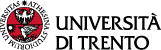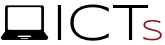Google Presentations is a program used to create custom presentations online.
Google Slides lets you add, edit, or format text, images, or videos to create pleasing presentations that are suitable for any occasion, meeting, project, or conference.
Create a new Presentation
You can create a new Presentation from both the Google interface and Google Drive.
-
From the "Google App Menu": Click the "Google Slides" icon.
-
From "Google Drive": Click "New" and then "Presentations"
In both cases, the following screen opens (see image):
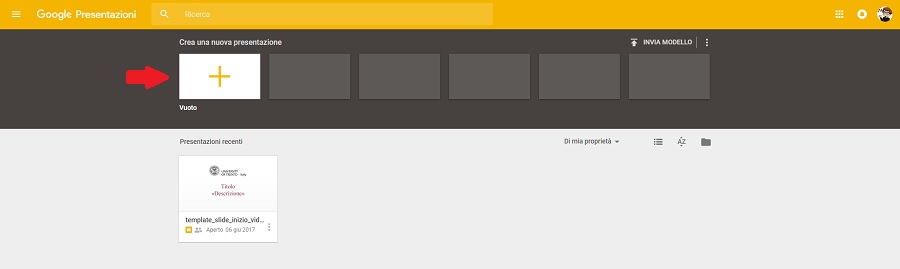
Creating a new presentation file (see image) allows to adapt formatting, image, text, and layout to your needs.
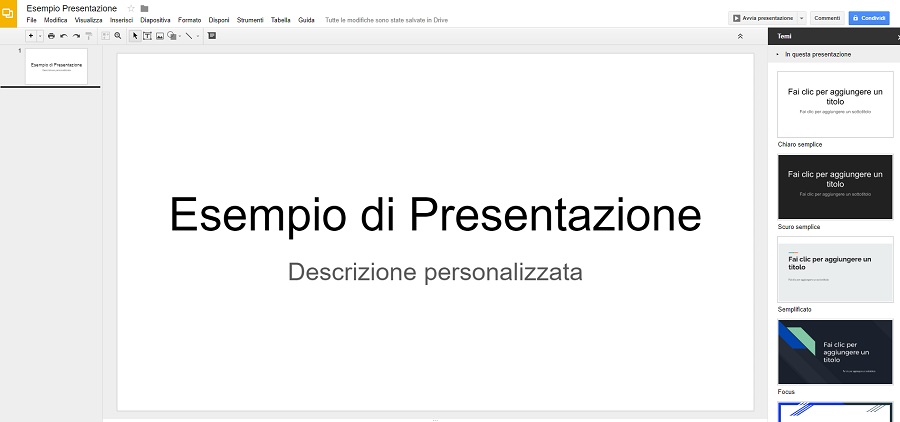
Once the presentation has been completed, you can share it or download it on your device by choosing between different formats.