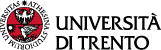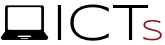What is Google Drive?
Google Drive is a cloud storage and file-syncing service that enables file-hosting, file-sharing and allows you to share your files with a team so that you can work on them with your teammates.
 |
Upload any type of file UniTrento users have at their disposal a free and illimited storage where to upload any type of file: photos, designs, drawings, recordings, videos, etc. |
 |
View your files from anywhere You can access your Drive files from any smartphone, tablet or computer. Every time you change or delete a file stored in one location, Drive automatically synchronizes the latest version of it across all your devices. |
 |
Share files and folders You can let other people view, download and work on your files, without sending any attachments by email.
|
Who is Drive @unitn for?
Drive is targeted to all those UniTrento users having an email address with the @unitn.it domain extension, students included, and it is available throughout the entire duration of their relationship (as collaborators, professors, researchers, students, etc.) with the University.
Deprovisioning
The service will no longer be available within 180 days (six months) after the end of the contract, or the award of the degree, or the abandonment of university courses, or the cessation of collaboration. The user undertakes to export and save their files somewhere else within this period (by using Google Takeout, for example). After 6 months, Drive will not be available anymore.
Users can access Google Drive from their own MyUnitn profile by clicking on “Drive” in the Google Apps widget.
Or else, they can access it directly from their UNITN Google mailbox by clicking on
What type of file can be created with Drive?
| Editor | Examples | Official Guide | |
|
Google Docs Text documents |
Project proposals, reports, meeting notes | Link | |
|
Google Sheets Spreadsheets |
Project plans, balance sheets | Link | |
|
Google Slides Presentations |
Project presentations, training modules | Link | |
 |
Google Forms |
Create, edit, and analyse your surveys | Link |
How to store a file or a folder
See the Google Guide to learn how to save your files on Drive.
How to share a file or a folder
Drive files are private until you decide to share them with other users. It is possible to invite other persons to view, comment and edit any file or folder.
All the users owing a UniTrento account or a Gmail consumer account are allowed to share files. Sharing gives the users the opportunity to make modifications simultaneously and to view changes in real time.
Choose what kind of access you want to grant people:
- edit: collaborators can add and edit content as well as add comments and some advice. Change the access permissions, or set the expiry date of the access permissions.
- comment: collaborators can add comments, but not edit content nor change the access permissions.
- view: people can just view the file
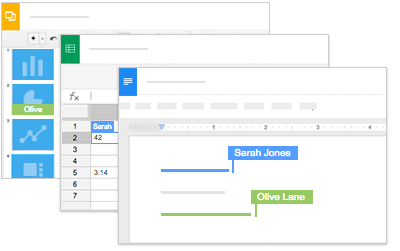 Here is an example of a document being edited by some users simultaneously.
Here is an example of a document being edited by some users simultaneously.
How to share a document
See the Google Guide to learn how to share a file of yours (or that you are authorised to edit).
You may also find interesting the following pages: