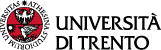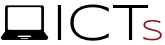The username is typically name.surname@unitn.it and it is used to login to access the services. The username is typically name.surname@unitn.it (or variations) in combination with the UniTrento password.
You can use the widget in the myunitn website, to easily access to the “Google Apps” services. The already recognised user may access without inserting your password again.
You can access directly using the link http://mail.g.unitn.it/ , browsing on Google. In this case pay attention to the field required by the application: to access Google you are often required to have an email address. Therefore you need to use your “main email address” (you cannot access using an alias), which can be different from your username.
FAQ
Google Apps
Yes, you will use your UniTrento password because all Google Apps for Education services are based on our authentication systems.
The archive storage capacity is unlimited, both for email items and for documents.
The available services are visible in the Myunitn “Google Apps” widget. UniTrento is entitled to decide to activate a service on the basis of the user profile.
According to the choices made by UniTrento, your access to services may be changed. In some cases the services might be revoked for some users. Further, the technology content of the services offered in cloud by Google changes throughout time and also for the UniTrento users.
Apps Status Dashboard is the dashboard containing the information on the status of your Google Apps services:http://www.Google.com/appsstatus#hl=it&v=status
No, you be able to involve external users. They just need to have a Google account, even a free consumer account.
No, MS-Office will be installed on the Windows PC of the staff of the University. The Google Office Suite is less structured than the Microsoft Office Suite. However, it offers more advantages, like the possibility for more users to simultaneously work on the same document, from different devices, without any additional SW. The new Office Automation programmes of Google will not replace the Microsoft programmes, which are less diffused and used at UniTrento.
Google innovations are very frequent and accurate internal documentation could become out of date very fast. Therefore we decided to adopt directly the multilingual official documentation of Google, which is available online (as well as the official courses: http://learn-it.Googleapps.com). .
You can contact the User’s Helpdesk staff as usual, for example with a ticket on https://servicedesk2.unitn.it
The Google Apps widget is always present in MyUnitn, no installation is required.
Some countries (see the list on the page https://support.google.com/a/